Axiohm A794 Setup Guide
Browse online or download Setup Guide for Print & Scan Axiohm A794. Axiohm A794 Setup guide User Manual
- Page / 4
- Table of contents
- BOOKMARKS
Rated. / 5. Based on customer reviews



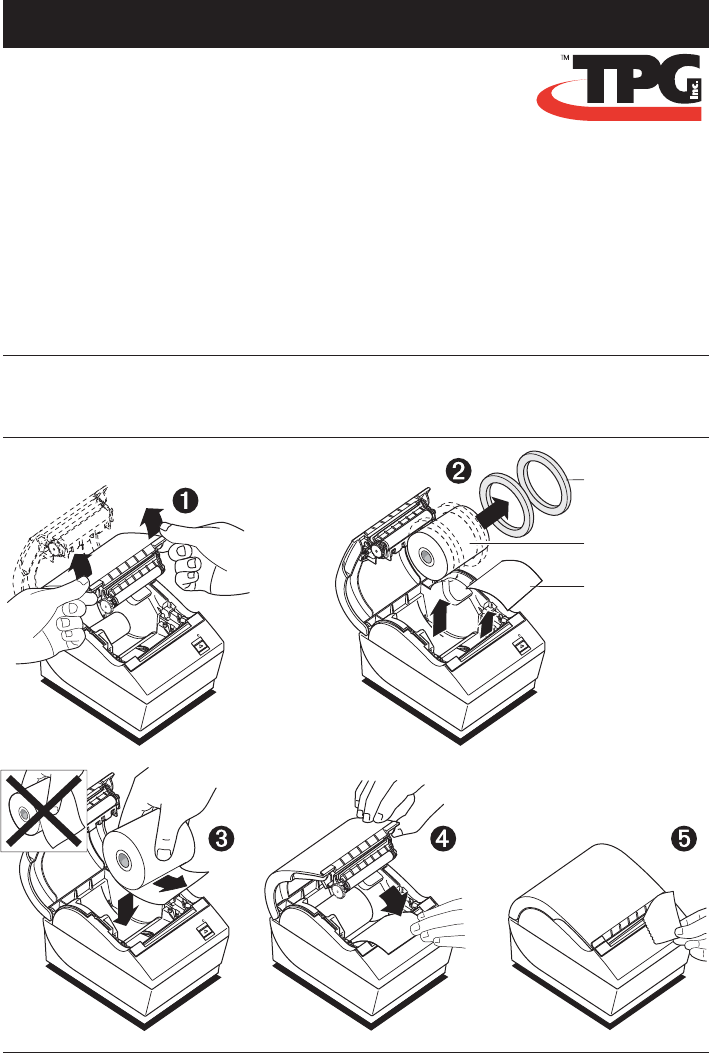
Starter Roll
Thermal Paper
Paper Roll
Supports (2)
Test
Printout
Setting up the printer
The following instructions will provide a quick reference for setting up the A794 printer.
You will need to refer to the Owner’s Guide or USB Setup Guide downloadable from the
TPG, Inc. web site (http://www.TPGprinters.com) for specific details for the USB setup
procedures, troubleshooting tips, configuration adjustments, and command
designations. Pages referenced are from the Owner’s Guide, unless noted.
1
Unpack the printer, saving all packing materials for future
shipping or storage (page 6).
2
Load the starter roll of paper (pages 7 & 13).
3
Choose a location for the printer (page 8).
A794 Thermal Receipt Printer
Setup Guide
Summary of Contents
Page 1 - Setup Guide
Starter RollThermal PaperPaper RollSupports (2)TestPrintoutSetting up the printerThe following instructions will provide a quick reference for setting
Page 2 - USB Cable here
ConnectorCover(Closed)Back ofPrinterUSBCablePower SupplyStrain ReliefUSB CableStrain ReliefCash DrawerCableCommunicationConnector(RS-232C 9-pin)(Route
Page 3 - Paper Feed Button
*** A794 - Diagnostics Form ****** A794 - Diagnostics Form ***Model number : A794-1025Serial number : A984585519Boot FirmwareRevision : V3.13CRC : 81C
Page 4
A794-D110 189-9200393 Rev. B 09/29/04 Printed in USAFederal Communications Commission (FCC) Radio Frequency Interference Statement WarningChanges or m
 (28 pages)
(28 pages)







Comments to this Manuals